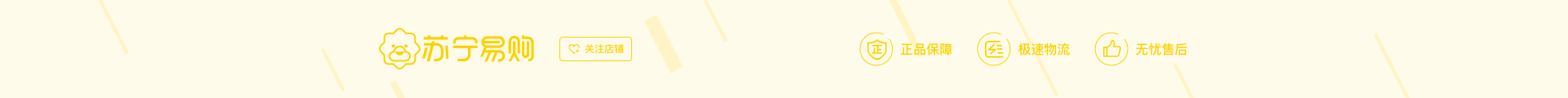由于此商品库存有限,请在下单后15分钟之内支付完成,手慢无哦!
100%刮中券,最高50元无敌券,券有效期7天
活动自2017年6月2日上线,敬请关注云钻刮券活动规则更新。
如活动受政府机关指令需要停止举办的,或活动遭受严重网络攻击需暂停举办的,或者系统故障导致的其它意外问题,苏宁无需为此承担赔偿或者进行补偿。
醉染图书学习Highcharts 49787564160937
¥ ×1
Preface
Chapter 1:Web Charts
A short history of web charting
HTML image map(sewer-side technology)
Java applet(client-side)and servlet(sewer-side)
Adobe Shockwave Flash(client-side)
The rise of JavaScript and HTML5
HTML5(SVG and Canvas)
SVG
Canvas
JavaScript charts on the market
amCharts
Ext JS 5 charts
Data Driven Documents
FusionCharts
Raphael
Why Highcharts?
Highcharts and JavaScript frameworks
Presentation
License
Simple API model
Documentations
Openness(feature request with user voice)
Highcharts-a quick tutorial
Directory structure
Summary
Chapter 2:Hiahcharts Conficlurations
Configuration structure
Understanding Highcharts layout
Chart margins and spacing settings
Chart label properties
Title and subtitle alignments
Legend alignment
Axis title alignment
Credits alignment
Experimenting with an automatic layout
Experimenting with a fixed layout
Framing the chart with axes
Accessing the axis data type
Adjusting intervals and background
Using plot lines and plot bands
Extending to multiple axes
Revisiting the series config
Exploring PloOtin
Styling tooltips
Formatting tooltips in HTML
Using the callback handler
Applying a multiple-series tooltip
Animating charts
Expanding colors with gradients
Zooming data with the drilldown feature
Summary
Chapter 3:Line,Area,and Scatter Charts
Introducing line charts
Extending to multiple-series line charts
Highlighting negative values and raising the base level
Sketching an area chart
Mixing line and area series
Simulating a projection chart
Contrasting a spline with a step line
Extending to the stacked area chart
Plotting charts with missing data
Combining the scatter and area series
Polishing a chart with an artistic style
Summary
Chapter 4:Bar and Column Charts
Introducing column charts
Overlapped column chart
Stacking and grouping a column chart
Mixing the stacked and single columns
Comparing the columns in stacked percentages
Adjusting column colors and data labels
Introducing bar charts
Giving the bar chart a simpler look
Constructing a mirror chart
Extending to a stacked mirror chart
Converting a single bar chart into a horizontal gauge chart
Sticking the charts together
Summary
Chapter 5:Pie Charts
Understanding the relationship between chart,pie,and series
Plotting simple pie charts-single series
Configuring the pie with sliced off sections
Applying a legend to a pie chart
Plotting multiple pies in a chart-multiple series
Prepar:tng a donut chart-multiple series
Building a chart with multiple series types
Creating a stock picking wheel
Understanding startAngle and endAngle
Creating slices for share symbols
Creating shapes with Highcharts renderer
Summary
Chapter 6:Gauge,Polar,and Range Charts
Loading gauge,polar,and range charts
Plotting9 a speedometer gauge chart
Plotting a twin dials chart-a Fiat 500 speedometer
Plotting a gauge chart pane
Setting pane backgrounds
Managing axes with different scales
Extending to multiple panes
Gauge series-dial and pivot
Polishing the chart with fonts and colors
Plotting the solid gauge chart
Converting a spline chart to a polar/radar chart
Plotting range charts with market index data
Using a radial gradient on a gauge chart
Summary
Chapter 7:Bubble,Box Plot,and Error Bar Charts
The bubble chart
Understanding how the bubble size is determined
Reproducing a real-life chart
Understanding the box plot chart
Plotting the box plot chart
Making sense with the box plot data
The box plot tooltip
The error bar chart
Summary
Chapter 8:Waterfall,Funnel,Pyramid,and Heatmap Charts
Constructing a waterfall chart
Making a horizontal waterfall chart
Constructing a funnel chart
Joining both waterfall and funnel charts
Plotting a commer pyramid chart
Plotting an advanced pyramid chart
Exploring a heatmap chart with inflation data
Experimenting with dataClasses and nuIIColor options in
a heatmap
Summary
Chapter 9:3D Charts
What a Highcharts 3D chart is and isnt
Experimenting with 3D chart orientation
Alpha and beta orientations
The depth and view distance
Configuring the 3D chart background
Plotting the column,pie,donut,and scatter series in 3D charts
3D columns in stacked and multiple series
Column depth and Z-padding
Plotting the infographic 3D columns chart
Plotting 3D pie and donut charts
The 3D scatter plot
Navigating with 3D charts
Drilldown 3D charts
Click and drag 3D charts
Mousewheel scroll and view distance
Summary
Chapter 10 Highcharts APIs
……
Chapter 11 Highcharts Events
Chapter 12 Highcharts and jery Mobile
Chapter 13 Highcharts and Ext JS
Chapter 14 Server-side Highcharts
Chapter 15 Highcharts Online Services and Plugins
Index
Joe Kuan出生在香港,在英国完成了中学到大学的学业。他在南安普敦大学获得了计算机科学的学士和博士。之后,他在英国从事过多种的行业和技术,目前供职于iTrinegy,一家专注于网络、分析以及能监控的公司。2012年12月,他推出了自己的靠前本书:《LearningHi ghcharts》(Packt Puublishing出版)。
亲,大宗购物请点击企业用户渠道>小苏的服务会更贴心!
亲,很抱歉,您购买的宝贝销售异常火爆让小苏措手不及,请稍后再试~
非常抱歉,您前期未参加预订活动,
无法支付尾款哦!
抱歉,您暂无任性付资格