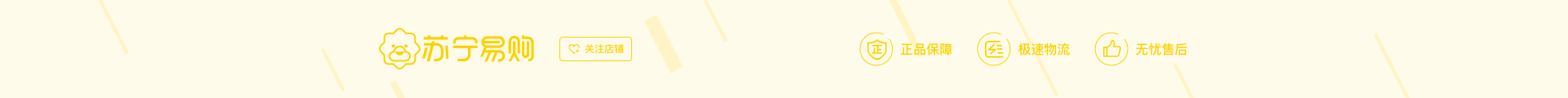由于此商品库存有限,请在下单后15分钟之内支付完成,手慢无哦!
100%刮中券,最高50元无敌券,券有效期7天
活动自2017年6月2日上线,敬请关注云钻刮券活动规则更新。
如活动受政府机关指令需要停止举办的,或活动遭受严重网络攻击需暂停举办的,或者系统故障导致的其它意外问题,苏宁无需为此承担赔偿或者进行补偿。
诺森MongoDB参考手册Amol Nayak著9787564160920东南大学出版社
¥ ×1
新春将至,本公司假期时间为:2025年1月23日至2025年2月7日。2月8日订单陆续发货,期间带来不便,敬请谅解!
Preface
Chapter 1 Installin and Starting the MongoDB Server
Introduction
Single node Installation of MongoDB
Starting a single node instance using command-line options
Single node installation of MongoDB with options from the config file
Connecting to a single node from the Mongo shell with a
preloaded JavaScript
Connecting to a single node from a Java client
Starting multiple instances as part of a replica set
Connecting to the replica set from the shell to query and insert data
Connecting to the replica set to query and inserdtafrm a Java client
Starting a simple sharded environment of two shards
Connecting to a shar fo the Mongo shell and performing oraios
Chapter 2: Command-line Oraios and Indexes
Creating test data
Performing simple querying, projections, and pagination
from the Mongo shell
Updating and deleting data from the shell
Creating an Index and viewing plans of queries
Background and foreground index creation from the shell
Creating unique indexes on collection and deletin te
Creating and understanding sparse indexes
Expiring documents after a fixed interval using the TrL index
Expiring documents at a given time using the TrL index
Chapter 3: Programming Language Drivers
Introduction
Installing PyMongo
Executing query and insert oraios using PyMongo
Executing update and delete oraios using PyMongo
Aggregation in Mongo using PyMongo
MapReduce in Mongo using PyMongo
Executing query and insert oraios using a Java client
Executing update and delete oraios using a Java client
Aggregation in Mongo using a Java client
MapReduce in Mongo using a Java client
Chapter 4: Administration
Renaming a collection
Viewing collection stats
Viewing database stats
Disabling the preallocation of data files
Manually padding a document
Understanding the mongostandmngotop utilities
Estimating the working set
Viewing and killing the currently executing oraios
Using profiler to profile oraios
Setting up users in MongoDB
Understanding interprocess security in MongoDB
Modifying collection behavior using the collMod command
Setting up MongoDB as a Windows Service
Configuring a replica set
Stepping down as a primary instance from the replica set
Exploring the local database of a replica set
Understanding and analyzing oplogs
Building tagged replica sets
Configuring the defaulshrdfr nonsharded collections
Manually splitting and migrating chunks
Performing domain-driven sharding using tags
Exploring the config database in a sharded setup
Chapter 5: Advanced Oraios
Introduction
Atomic find and modify oraios
Implementing atomic counters in MongoDB
Implementing server-side scripts
Creating and tailing capped collection cursors in MongoDB
Converting a normal collection to a capped collection
Storing binary data in MongoDB
Storing large data in MongoDB using GridFS
Storing data to GridFS from a Java client
Storing data to GridFS from a Python client
Implementing triggers in MongoDB using oplog
Executing flat plane (2D) geospatial queries in Mongo using
geospatial indexes
Spherical indexes and GeoJSON-compliant data in MongoDB
Implementing a full-text search in MongoDB
Integrating MongoDB with Elasticsearch for a full-text search
Chapter 6: Monitoring and Backups
Introduction
Signing up for MMS and setting up the MMS monitoring agent
Managing users and groups on the MMS console
Monitoring MongoDB instances on MMS
Setting up monitoring alerts on MMS
Backing up and restoring data in Mongo using out-of-the box tools
Configuring the MMS backup service
Managing backups in the MMS backup service
Chapter 7: Cloud Deployment on MongoDB
Introduction
Setting up and managing the MongoLab account
Setting up a sandbox MongoDB instance on MongoLab
Performing oraios on MongoDB from MongoLab GUI
Setting up MongoDB on Amazon EC2 using the MongoDB AMI
Setting up MongoDB on Amazon EC2 without using the MongoDB AMI
Chapter 8: Integration with Hadoop
Introduction
Executing our first sample MapReduce job usin te
Writing our first Hadoop MapReduce job
Running MapReduce jobs on Hadoop using streaming
Running a MapReduce job on Amazon EMR
Chapter 9: Open Source and Progrietary Tools
Introduction
Developing using spring-data-mongodb
Accessing MongoDB using Java Persistence API
Accessing MongoDB over REST
Installing the GUI-based client, MongoVUE, for MongoDB
Appendix: Concepts for Reference
Write concern and its significance
Read preference for querying
Index
Preface
Chapter 1 Installin and Starting the MongoDB Server
Introduction
Single node Installation of MongoDB
Starting a single node instance using command-line options
Single node installation of MongoDB with options from the config file
Connecting to a single node from the Mongo shell with a
preloaded JavaScript
Connecting to a single node from a Java client
Starting multiple instances as part of a replica set
Connecting to the replica set from the shell to query and insert data
Connecting to the replica set to query and inserdtafrm a Java client
Starting a simple sharded environment of two shards
Connecting to a shar fo the Mongo shell and performing oraios
Chapter 2: Command-line Oraios and Indexes
Creating test data
Performing simple querying, projections, and pagination
from the Mongo shell
Updating and deleting data from the shell
Creating an Index and viewing plans of queries
Background and foreground index creation from the shell
Creating unique indexes on collection and deletin te
Creating and understanding sparse indexes
Expiring documents after a fixed interval using the TrL index
Expiring documents at a given time using the TrL index
Chapter 3: Programming Language Drivers
Introduction
Installing PyMongo
Executing query and insert oraios using PyMongo
Executing update and delete oraios using PyMongo
Aggregation in Mongo using PyMongo
MapReduce in Mongo using PyMongo
Executing query and insert oraios using a Java client
Executing update and delete oraios using a Java client
Aggregation in Mongo using a Java client
MapReduce in Mongo using a Java client
Chapter 4: Administration
Renaming a collection
Viewing collection stats
Viewing database stats
Disabling the preallocation of data files
Manually padding a document
Understanding the mongostandmngotop utilities
Estimating the working set
Viewing and killing the currently executing oraios
Using profiler to profile oraios
Setting up users in MongoDB
Understanding interprocess security in MongoDB
Modifying collection behavior using the collMod command
Setting up MongoDB as a Windows Service
Configuring a replica set
Stepping down as a primary instance from the replica set
Exploring the local database of a replica set
Understanding and analyzing oplogs
Building tagged replica sets
Configuring the defaulshrdfr nonsharded collections
Manually splitting and migrating chunks
Performing domain-driven sharding using tags
Exploring the config database in a sharded setup
Chapter 5: Advanced Oraios
Introduction
Atomic find and modify oraios
Implementing atomic counters in MongoDB
Implementing server-side scripts
Creating and tailing capped collection cursors in MongoDB
Converting a normal collection to a capped collection
Storing binary data in MongoDB
Storing large data in MongoDB using GridFS
Storing data to GridFS from a Java client
Storing data to GridFS from a Python client
Implementing triggers in MongoDB using oplog
Executing flat plane (2D) geospatial queries in Mongo using
geospatial indexes
Spherical indexes and GeoJSON-compliant data in MongoDB
Implementing a full-text search in MongoDB
Integrating MongoDB with Elasticsearch for a full-text search
Chapter 6: Monitoring and Backups
Introduction
Signing up for MMS and setting up the MMS monitoring agent
Managing users and groups on the MMS console
Monitoring MongoDB instances on MMS
Setting up monitoring alerts on MMS
Backing up and restoring data in Mongo using out-of-the box tools
Configuring the MMS backup service
Managing backups in the MMS backup service
Chapter 7: Cloud Deployment on MongoDB
Introduction
Setting up and managing the MongoLab account
Setting up a sandbox MongoDB instance on MongoLab
Performing oraios on MongoDB from MongoLab GUI
Setting up MongoDB on Amazon EC2 using the MongoDB AMI
Setting up MongoDB on Amazon EC2 without using the MongoDB AMI
Chapter 8: Integration with Hadoop
Introduction
Executing our first sample MapReduce job usin te
Writing our first Hadoop MapReduce job
Running MapReduce jobs on Hadoop using streaming
Running a MapReduce job on Amazon EMR
Chapter 9: Open Source and Progrietary Tools
Introduction
Developing using spring-data-mongodb
Accessing MongoDB using Java Persistence API
Accessing MongoDB over REST
Installing the GUI-based client, MongoVUE, for MongoDB
Appendix: Concepts for Reference
Write concern and its significance
Read preference for querying
Index
MongoDB作为一套高能、特丰富的NoSL数据 库,构成了众多复杂的研发系统的支柱。在纳亚克编 *的《MongoDB参考手册()(英文版)》中,你 肯定能够找到你正在苦苦找寻的MongoDB解决方案。
从如何使用各种配置在不同的模式下初始化服务 器开始,你将学到包括查询、MongoDB特以及 利用MMS进行监控和备份在内的诸多技巧。随后接着 深入探究云端部署、Hadoop集成、提升开发人员生产 力。
亲,大宗购物请点击企业用户渠道>小苏的服务会更贴心!
亲,很抱歉,您购买的宝贝销售异常火爆让小苏措手不及,请稍后再试~
非常抱歉,您前期未参加预订活动,
无法支付尾款哦!
抱歉,您暂无任性付资格