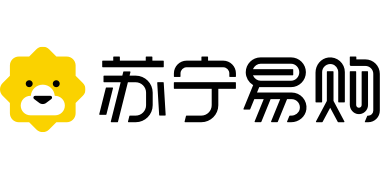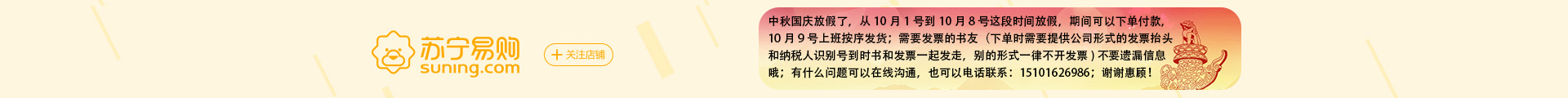由于此商品库存有限,请在下单后15分钟之内支付完成,手慢无哦!
100%刮中券,最高50元无敌券,券有效期7天
活动自2017年6月2日上线,敬请关注云钻刮券活动规则更新。
如活动受政府机关指令需要停止举办的,或活动遭受严重网络攻击需暂停举办的,或者系统故障导致的其它意外问题,苏宁无需为此承担赔偿或者进行补偿。
正版新书]正则表达式CookbookJanGoyvaerts StevenL978756411931
¥ ×1
Preface.
1. Introduction to Regular Expressions
Regular Expressions Defined
Searching and Replacing with Regular Expressions
Tools for Working with Regular Expressions
2. Basic Regular Expression Skills
2.1 Match Literal Text
2.2 Match Nonprintable Characters
2.3 Match One of Many Characters
2.4 Match Any Character
2.5 Match Something at the Start and/or the End of a Line
2.6 Match Whole Words
2.7 Unicode Code Points, Properties, Blocks, and Scripts
2.8 Match One of Several Alternatives
2.9 Group and Capture Parts of the Match
2.10 Match Previously Matched Text Again
2.11 Capture and Name Parts of the Match
2.12 Repeat Part of the Regex a Certain Number of Times
2.13 Choose Minimal or Maximal Repetition
2.14 Eliminate Needless Backtracking
2.15 Prevent Runaway Repetition
2.16 Test for a Match Without Adding It to the Overall Match
2.17 Match One of Two Alternatives Based on a Condition
2.18 Add Comments to a Regular Expression
2.19 Insert Literal Text into the Replacement Text
2.20 Insert the Regex Match into the Replacement Text
2.21 Insert Part of the Regex Match into the Replacement Text
2.22 Insert Match Context into the Replacement Text
3. Programming with Regular Expressions
Programming Languages and Regex Flavors
3.1 Literal Regular Expressions in Source Code
3.2 Import the Regular Expression Library
3.3 Creating Regular Expression Objects
3.4 Setting Regular Expression Options
3.5 Test Whether a Match Can Be Found Within a Subject String
3.6 Test Whether a Regex Matches the Subject String Entirely
3.7 Retrieve the Matched Text
3.8 Determine the Position and Length of the Match
3.9 Retrieve Part of the Matched Text
3.10 Retrieve a List of All Matches
3.11 Iterate over All Matches
3.12 Validate Matches in Procedural Code
3.13 Find a Match Within Another Match
3.14 Replace All Matches
3.15 Replace Matches Reusing Parts of the Match
3.16 Replace Matches with Replacements Generated in Code
3.17 Replace All Matches Within the Matches of Another Regex
3.18 Replace All Matches Between the Matches of Another Regex
3.19 Split a String
3.20 Split a String, Keeping the Regex Matches
3.21 Search Line by Line
4. Validation and Formatting
4.1 Validate Email Addresses
4.2 Validate and Format North American Phone Numbers
4.3 Validate International Phone Numbers
4.4 Validate Traditional Date Formats
4.5 Accurately Validate Traditional Date Formats
4.6 Validate Traditional Time Formats
4.7 Validate ISO 8601 Dates and Times
4.8 Limit Input to Alphanumeric Characters
4.9 Limit the Length of Text
4.10 Limit the Number of Lines in Text
4.11 Validate Affirmative Responses
4.12 Validate So Security Numbers
4.13 Validate ISBNs
4.14 Validate ZIP Codes
4.15 Validate Canadian Postal Codes
4.16 Validate U.K. Postcodes
4.17 Find Addresses with Post Office Boxes
4.18 Reformat Names From "FirstName LastName" to "LastName, FirstName"
4.19 Validate Credit Card Numbers
4.20 European VAT Numbers
5. Words, Lines, and Spe Characters
5.1 Find a Specific Word
5.2 Find Any of Multiple Words
5.3 Find Similar Words
5.4 Find All Except a Specific Word
5.5 Find Any Word Not Followed by a Specific Word
5.6 Find Any Word Not Preceded by a Specific Word
5.7 Find Words Near Each Other
5.8 Find Repeated Words
5.9 Remove Duplicate Lines
5.10 Match Complete Lines That Contain a Word
5.11 Match Complete Lines That Do Not Contain a Word
5.12 Trim Leading and Trailing Whitespace
5.13 Replace Repeated Whitespace with a Single Space
5.14 Escape Regular Expression Metacharacters
6. Numbers
6.1 Integer Numbers
6.2 Hexadecimal Numbers
6.3 Binary Numbers
6.4 Strip Leading Zeros
6.5 Numbers Within a Certain Range
6.6 Hexadecimal Numbers Within a Certain Range
6.7 Floating Point Numbers
6.8 Numbers with Thousand Separators
6.9 Roman Numerals
7. URLs, Paths, and Internet Addresses
7.1 Validating URLs
7.2 Finding URLs Within Full Text
7.3 Finding Quoted URLs in Full Text
7.4 Finding URLs with Parentheses in Full Text
7.5 Turn URLs into Links
7.6 Validating URNs
7.7 Validating Generic URLs
7.8 Extracting the Scheme from a URL
7.9 Extracting the User from a URL
7.10 Extracting the Host from a URL
7.11 Extracting the Port from a URL
7.12 Extracting the Path from a URL
7.13 Extracting the Query from a URL
7.14 Extracting the Fragment from a URL
7.15 Validating Domain Names
7.16 Matching IPv4 Addresses
7.17 Matching IPv6 Addresses
7.18 Validate Windows Paths
7.19 Split Windows Paths into Their Parts
7.20 Extract the Drive Letter from a Windows Path
7.21 Extract the Server and Share from a UNC Path
7.22 Extract the Folder from a Windows Path
7.23 Extract the Filename from a Windows Path
7.24 Extract the File Extension from a Windows Path
7.25 Strip Invalid Characters from Filenames
8. Markup and Data Interchange
8.1 Find XML-Style Tags
8.2 Replace Tags with
8.3 Remove All XML-Style Tags Except and
8.4 Match XML Names
8.5 Convert Plain Text to HTML by Adding
亲,大宗购物请点击企业用户渠道>小苏的服务会更贴心!
亲,很抱歉,您购买的宝贝销售异常火爆让小苏措手不及,请稍后再试~
非常抱歉,您前期未参加预订活动,
无法支付尾款哦!
抱歉,您暂无任性付资格