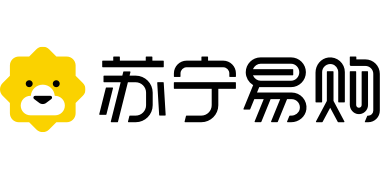由于此商品库存有限,请在下单后15分钟之内支付完成,手慢无哦!
100%刮中券,最高50元无敌券,券有效期7天
活动自2017年6月2日上线,敬请关注云钻刮券活动规则更新。
如活动受政府机关指令需要停止举办的,或活动遭受严重网络攻击需暂停举办的,或者系统故障导致的其它意外问题,苏宁无需为此承担赔偿或者进行补偿。
正版 API开发指南:Autodesk Revit 宦国胜 主编 水利水电出版社
¥ ×1
序
前言
第1章 引言(Introduction)
1.1 欢迎使用Revit平台API(Welcome to the Revit Platform API)
1.1.1 Revit平台API简介(Introduction to the Revit Platform API)
1.1.2 Revit平台API能做什么(WhatCanYouDowiththeRevitPlatform API)
1.1.3 必要条件(Requirements)
序
前言
第1章 引言(Introduction)
1.1 欢迎使用Revit平台API(Welcome to the Revit Platform API)
1.1.1 Revit平台API简介(Introduction to the Revit Platform API)
1.1.2 Revit平台API能做什么(WhatCanYouDowiththeRevitPlatform API)
1.1.3 必要条件(Requirements)
1.1.4 安装(Installation)
1.1.5 受支持的编程语言(Supposed Programming Languages)
1.1.6 使用手册(User Manual)
1.1.7 文档协定(Documentation Conventions)
1.1.8 本版本的新特性
1.2 入门(Getting Started)
1.2.1 演练(Walkthroughs)
1.2.2 演练:Hello World(Walkthrough:Hello World)
1.2.3 演练:添加Hello World功能区面板(Add Hello World Ribbon Panel)
1.2.4 演练:检索所选图元(Retrieve Selected Elements)
1.2.5 演练:检索过滤图元(Retrieve Filtered Elements)
1.3 插件集成(Add-in Integration)
1.3.1 概述(Overview)
1.3.2 外部命令(External Commands)
1.3.3 外部应用程序(External Application)
1.3.4 注册插件(Add-in Registration)
1.3.5 本地化(Localization)
1.3.6 属性(Attributes)
1.3.7 Revit异常(Revit Exceptions)
1.3.8 功能区面板和控件(Ribbon Panels and Controls)
1.3.9 Revit式任务对话框(Revit-style Task Dialogs)
1.3.10 数据库级外部应用程序(DB-level External Applications)
1.4 应用程序和文件(Application and Document)
1.4.1 应用程序功能(Application Functions)
1.4.2 文件功能(Document Functions)
1.4.3 文档及文件管理(Document and File Management)
1.4.4 设置(Settings)
1.4.5 单位(Units)
1.5 图元概要(Elements Essentials)
1.5.1 图元分类(Element Classification)
1.5.2 其他分类(Other Classifications)
1.5.3 图元检索(Element Retrieval)
1.5.4 通用属性(General Properties)
第2章 Revit图元基本交互(Basic Interaction with Revit Elements)
2.1 过滤(Filtering)
2.1.1 创建图元过滤集(Create a FilteredElementCollector)
2.1.2 应用过滤器(Applying Filters)
2.1.3 获取过滤图元或图元ID(Getting Filtered Elements or Element IDs)
2.1.4 LINQ查询(LINQ Queries)
2.1.5 边界框过滤器(Bounding Box Filters)
2.1.6 图元相交过滤器(Element Intersection Filters)
2.2 选集(Selection)
2.2.1 更改选集(Changing the Selection)
2.2.2 用户选集(User Selection)
2.2.3 过滤的用户选集(Filtered User Selection)
2.3 参数(Parameters)
2.3.1 演练:获取所选图元参数(Walkthrough:Get Selected Element Parameters)
2.3.2 定义(Definition)
2.3.3 内建参数(BuiltInParameter)
2.3.4 存储类型(StorageType)
2.3.5 AsValueString()和SetValueString()
2.3.6 参数关系(Parameter Relationships)
2.3.7 给图元添加参数(Adding Parameters to Elements)
2.4 集合(Collections)
2.4.1 接口(Interface)
2.4.2 集合和迭代器(Collections and Iterators)
2.5 编辑图元(Editing Elements)
2.5.1 移动图元(Moving Elements)
2.5.2 复制图元(Copying Elements)
2.5.3 旋转图元(Rotating Elements)
2.5.4 对齐图元(Aligning Elements)
2.5.5 镜像图元(Mirroring Elements)
……
第3章 Revit几何图元(Revit Geometric Elements)
第4章 规程特有功能(Discipline-Specific Functionality)
第5章 进阶专题(Advanced Topics)
附录
亲,大宗购物请点击企业用户渠道>小苏的服务会更贴心!
亲,很抱歉,您购买的宝贝销售异常火爆让小苏措手不及,请稍后再试~
非常抱歉,您前期未参加预订活动,
无法支付尾款哦!
抱歉,您暂无任性付资格