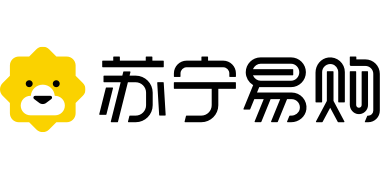由于此商品库存有限,请在下单后15分钟之内支付完成,手慢无哦!
100%刮中券,最高50元无敌券,券有效期7天
活动自2017年6月2日上线,敬请关注云钻刮券活动规则更新。
如活动受政府机关指令需要停止举办的,或活动遭受严重网络攻击需暂停举办的,或者系统故障导致的其它意外问题,苏宁无需为此承担赔偿或者进行补偿。
正版 计算机实用英语 林延葵,韦树梅,李晓霞 电子工业出版社 9787
¥ ×1
CONTENTS
目 录
第一篇 基 础 篇
CHAPTER 01 The History of Computer (计算机历史) 3
Exercises 5
参考译文 6
CHAPTER 02 Leading Figures of IT Industry(IT业内的知名人物) 7
Part Ⅰ About Bill Gates 8
Part Ⅱ Do you know of them? 9
Exercises 10
参考译文 10
CHAPTER 03 Famous Computer Companies(IT业内的知名公司) 11
Part Ⅰ Famous Computer Companies 13
Part Ⅱ Hardware Brands 14
Exercises 16
参考译文 16
第二篇 硬 件 篇
CHAPTER 04 Computer Knowledge(计算机基础) 19
Lesson 1 Commonly Used Hardware (常见的硬件设备) 20
Part Ⅰ PC 20
Part Ⅱ Keyboard 21
Part Ⅲ Commonly Used Hardware 22
Lesson 2 Booting Computer (计算机的启动) 22
Exercises 24
参考译文 25
CHAPTER 05 BIOS Settings(BIOS设置) 27
Part Ⅰ AMI BIOS Software 29
Part Ⅱ Main 29
Part Ⅲ Advanced 31
Part Ⅳ Power 32
Part Ⅴ Boot 33
Part Ⅵ Exit 34
Exercises 36
参考译文 36
CHAPTER 06 Installing and Uninstalling(安装与卸载) 37
Lesson 1 Installing Operating System (系统安装) 38
Part Ⅰ Installing Windows XP 39
Part Ⅱ Ghost 40
Lesson 2 Installing Device Drivers (安装设备驱动程序) 46
Lesson 3 Installing Applications (安装应用软件) 49
Part Ⅰ Download Adobe Reader 9.3 49
Part Ⅱ Install Adobe Reader 9.3 50
Lesson 4 Uninstalling Applications (卸载应用程序) 53
Part Ⅰ Using control panel 54
Part Ⅱ Using Uninstalling program 55
Exercises 60
参考译文 60
第三篇 软 件 篇
CHAPTER 07 Operating System(操作系统) 63
Part Ⅰ Windows――The most popular operating system 64
Part Ⅱ Mac OS――A operating system only good for graphics/ media work 65
Part Ⅲ Linux――A free operating system 66
Part Ⅳ UNIX――A different operating system 67
Exercises 68
参考译文 68
CHAPTER 08 Application Software(应用软件) 71
Lesson 1 Microsoft Office(微软办公室配套软件) 72
Part Ⅰ An Introduction to Functions 72
Part Ⅱ Application of Function 73
Part Ⅲ Commonly Used Functions in Excel 75
Lesson 2 Macromedia Dreamweaver(Macromedia公司的Dreamweaver) 76
Part Ⅰ Commonly Used HTML Tag 76
Part Ⅱ Dreamweaver tag inspector 77
Part Ⅲ Dreamweaver HTML Code 78
Lesson 3 Macromedia Flash(Macromedia公司的Flash软件) 81
Part Ⅰ Familiar Word in Flash 81
Part Ⅱ ActionScript 82
Part Ⅲ Familiar ActionScript code in Flash 85
Exercises 85
参考译文 86
CHAPTER 09 Tool Software(常用工具软件) 87
Lesson 1 Compression and Decompression Software (解压缩软件) 88
Part Ⅰ Interface of WinRAR 88
Part Ⅱ How to use WinRAR 88
Lesson 2 Picture Browsing Software (图片浏览软件) 90
Lesson 3 AntiVirus Software (杀毒软件) 92
Part Ⅰ Virus 92
Part Ⅱ Scan Viruses 93
Part Ⅲ AntiVirus LiveUpdate 95
Lesson 4 Firewall――Agnitum Outpost Firewall(防火墙) 97
Lesson 5 Screen Capture Software (屏幕捕捉软件) 98
Lesson 6 Burning Software (刻录软件) 100
Part Ⅰ Interface of Nero 100
Part Ⅱ How to use the Nero 101
Exercises 103
参考译文 103
第四篇 网 络 篇
CHAPTER 10 Computer Network(计算机网络) 107
Lesson 1 Basic Terminology (基本术语) 108
Part Ⅰ Basic Terminology of Network 109
Part Ⅱ Common Terminology of Internet 109
Lesson 2 Common Kinds of Network Hardware(常用网络硬件) 110
Exercises 112
参考译文 113
CHAPTER 11 About Internet(关于Internet) 115
Lesson 1 Primary Internet Services (Internet的主要服务) 116
Part Ⅰ Information Query and Publish 116
Part Ⅱ Communication for Information 118
Part Ⅲ Resource Sharing 120
Lesson 2 Search Engine(搜索引擎) 121
Exercises 125
参考译文 126
CHAPTER 12 On-line Chatting and Entertainment(网上聊天与娱乐) 127
Lesson 1 Instant Messaging (即时通信) 128
Part Ⅰ ICQ 129
Part Ⅱ MSN & QQ 134
Lesson 2 Entertainment on the Internet(网上娱乐) 137
Part Ⅰ Games on the Internet 138
Part Ⅱ Shopping On the Internet 139
Part Ⅲ Web TV 140
Exercises 140
参考译文 142
APPENDIX A 商务篇 143
APPENDIX B 常用的翻译工具 149
APPENDIX C 计算机词汇的特征 159
APPENDIX D 单词表 165
参考文献173
本书是中等职业学校计算机技术专业的和本劫大姐捉中等职业学校课程改革的要求,体现了文化课如何更好地为专业服务。全书主要以计算机专业知识的学习中用英文方式呈现的内容节选为教材内容,共4篇12章,即基础篇、硬件篇、软件篇及网络篇,旨在为专业教学做引领。同时,本书也是学生将来学习到关专业内容时的一本工具用书、参考资料。本书根据“轻语法、重词句”的指导思想,以“够用”为原则,分门别类地指导学生学习计算机操作过程中接触到的英语词句,力求让学生在平时专业学习时能了解掌握常用的专业应用英语,激发学生学习计算机英语的兴趣,增强其学习信心,并使其在掌握专业知识的基础上更好地学习英语,在学习英语的同时进一步巩固专业知识。本书内容实用性强,图文并茂,浅显易慵。考虑到书中涉及计算机专业的教学内容,为方便老师教学及未接触过计算机专业相关内容的学生更好地学习,本书还配备了相应的教学课件,详见前言。本书适合中等职业学校计算机技术专业及其他相关专业使用,也可作为各类计算机培训的教学用书。
亲,大宗购物请点击企业用户渠道>小苏的服务会更贴心!
亲,很抱歉,您购买的宝贝销售异常火爆让小苏措手不及,请稍后再试~
非常抱歉,您前期未参加预订活动,
无法支付尾款哦!
抱歉,您暂无任性付资格